Recommendations
A few personal hardware recommendations and lessons learned.
Some categories may also include a “do not buy” section for things to stay away from.
USB 3.0 expansion cards
Especially cheap chinese expansion cards with a VL805. They are notoriously bad and cause to weird problems like machines waking up from suspend randomly, PCI bus hard freezes (read: total system failure) and general throughput and disconnection issues. Hub chips like the VL812 in USB hubs are fine though.
Fresco Logic FL1100EX
A newer and good working USB 3.0 host controller chip.
Supports the full 5Gbit SS host controller bandwidth. No problems with various high bandwith cameras (esp. with Oculus CV1 hardware, which is extremely picky). Suspends fine, no electrical issues, supports Multiple Transaction Translation (MTT) which is needed by some hardware (e.g. Oculus Rift) and has native support on both Linux and Windoze.
Known cards with this chip:
- Inateck KTU3FR-4P (4 ports external, powered via SATA power plug)
- Inateck KT4006 (2 ports external + 2 ports internal, powered via PCIe)
- Inateck KTU3FR-5021 (5 ports external + 2 ports internal, with USB hub chip, powered via SATA power plug)
Molex-to-SATA adapters
This is not overexaggerated! The molded versions of these adapters are known to cause fires! Make sure to only use the crimped version of SATA power connectors.
“Molex-to-SATA, lose all your data.”
The molded SATA connectors all have a common flaw: Over time heat builds up and the connectors inside the deteriorating lastic begin to move closer together, causing microcurrents to flow between the wires eventually causing a short. As the 12V and 5V rails are not low ampere fuse protected the short builds up and causes more material deterioration until enough power is heating up the whole surrounding area.
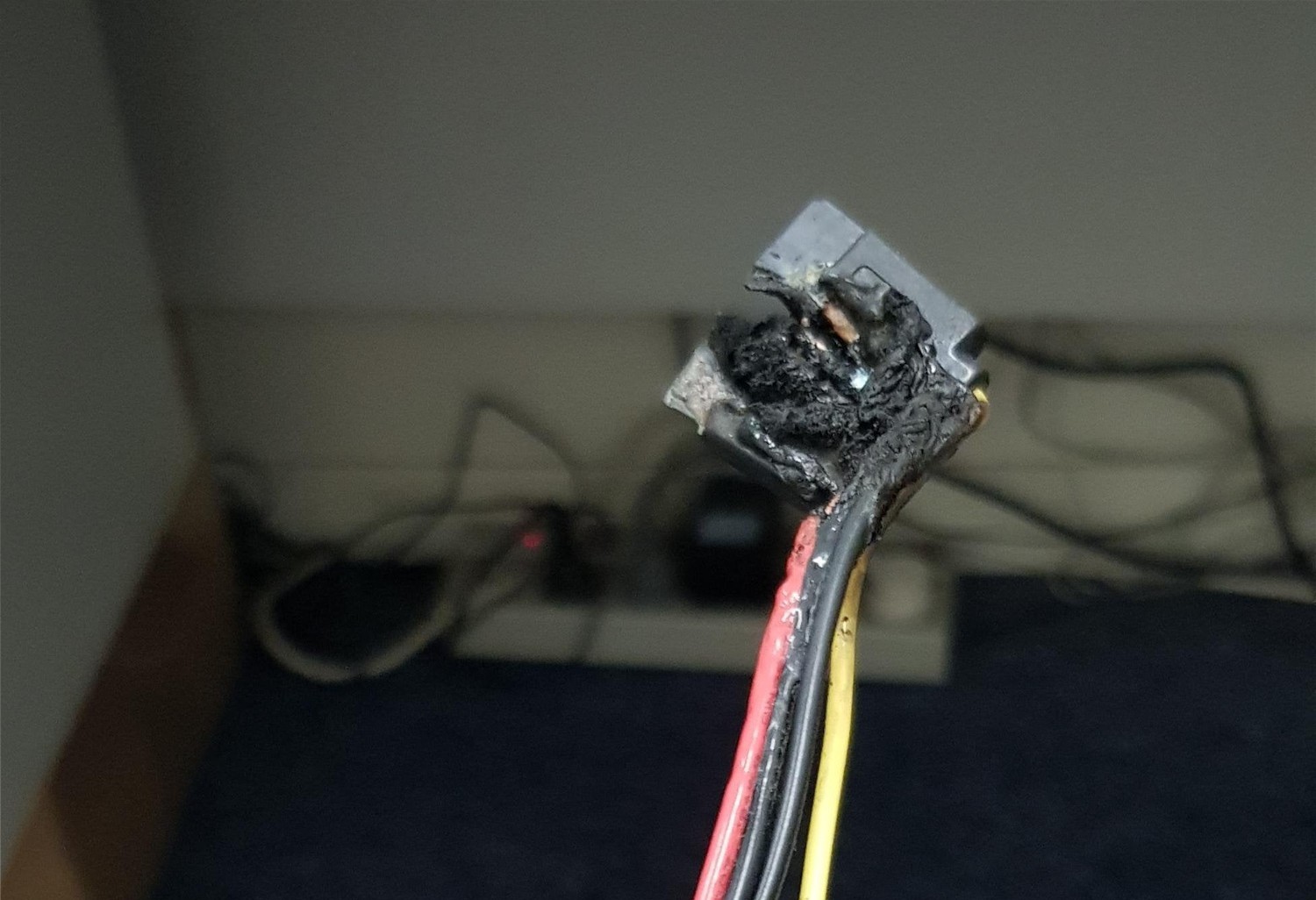
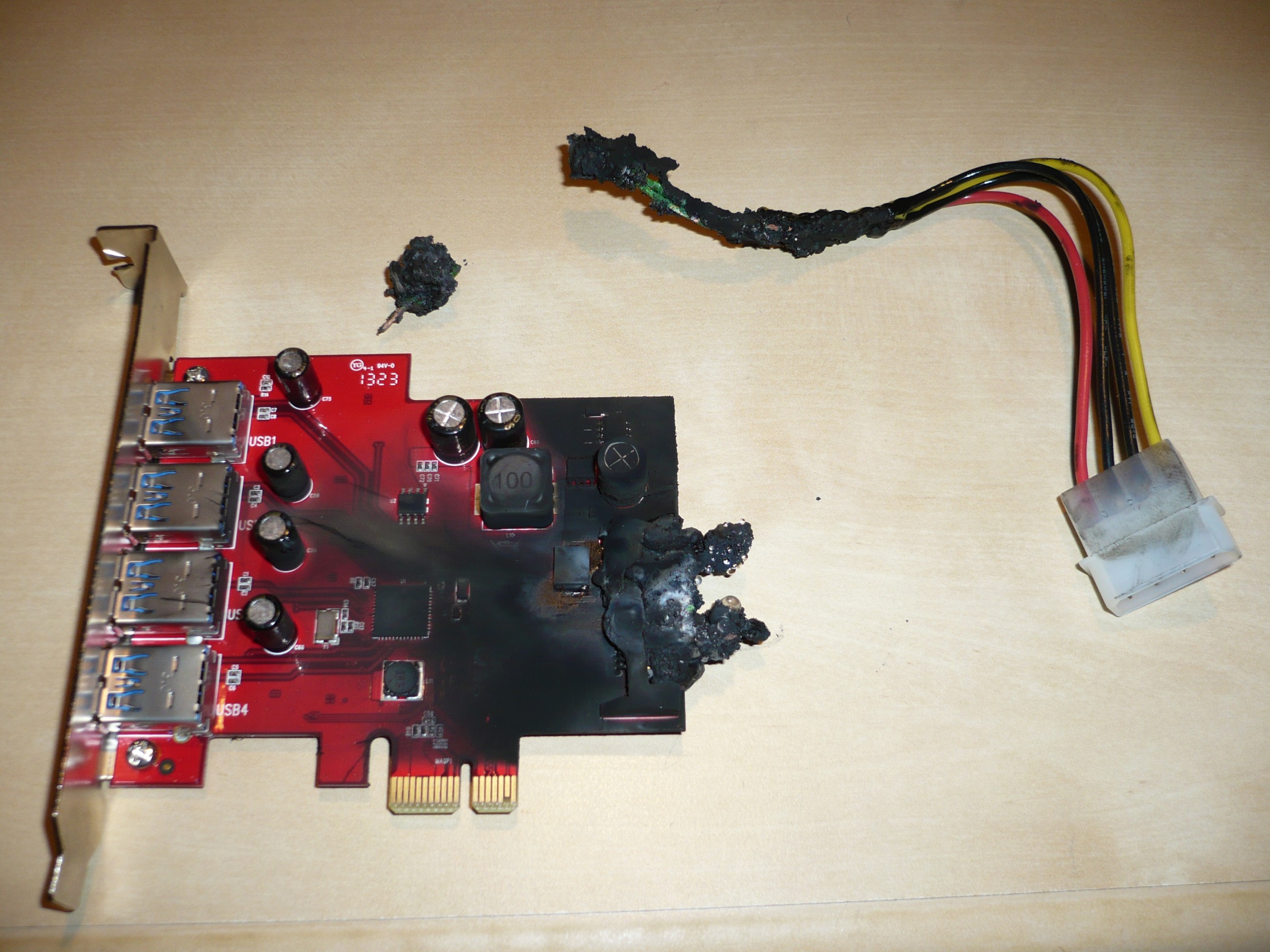
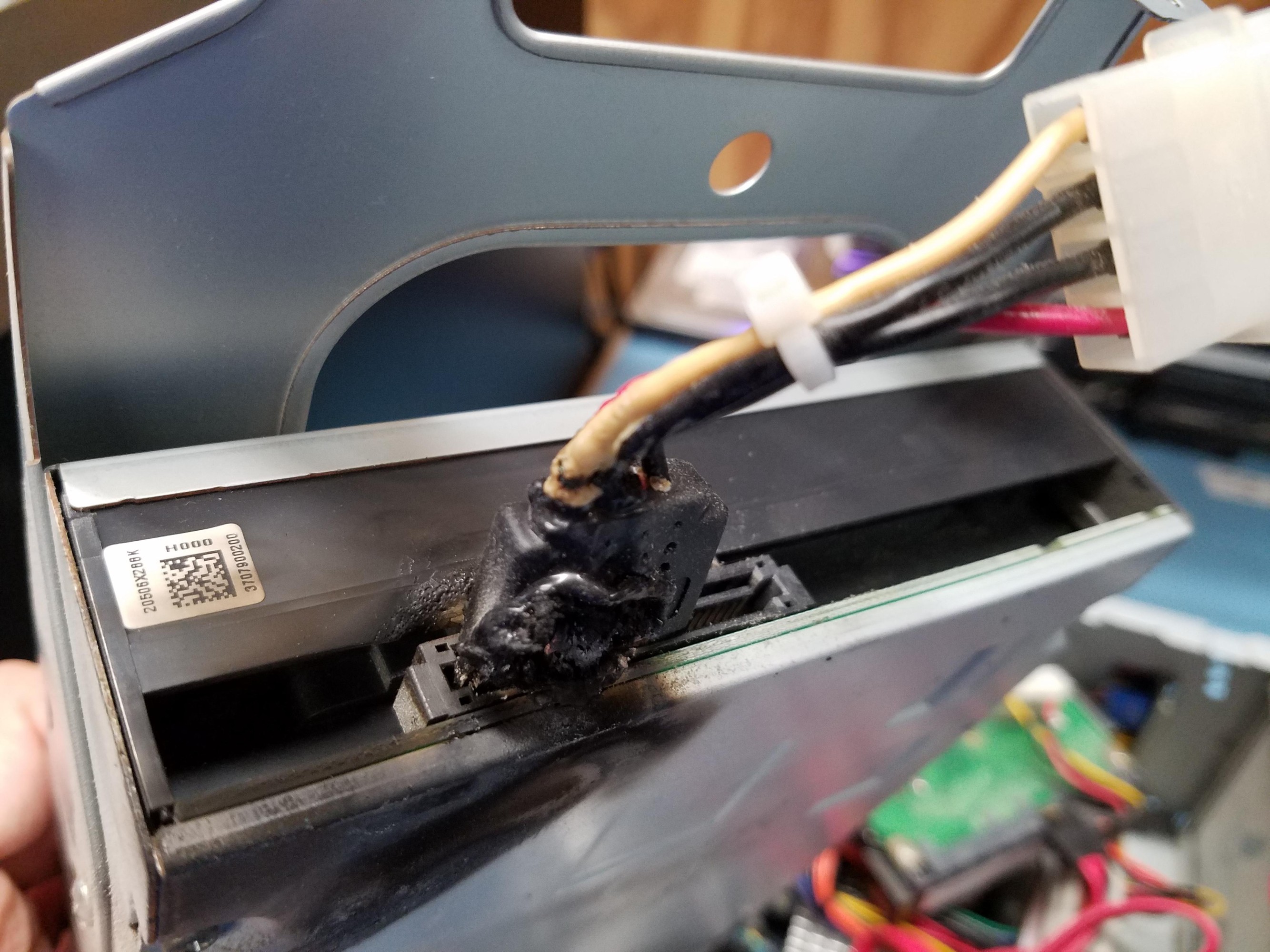
When buying these kinds of adapters make sure you buy the metal crimped variation of it which don’t cause these issues:
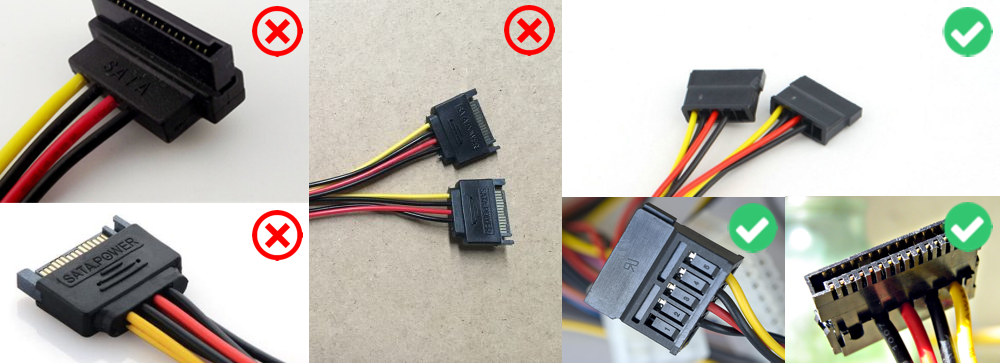
External disk drives
Although they offer hardware with more or less good internals such as industry standard USB to SATA/M.2 bridges (e.g. RTL9210B) they do suffer from very cheap external cases and handling.
Their M.2 to USB cases are of questionable build quality with very cheap plastic. They are in general not thought through and break and tear left and right.
Furthermore their carrying cases are of extremely cheap quality and do not offer any serious protection due to too large manufacturing tolerances.
ORICO plastic HDD to SATA cases are not good at all. They can be bent by a toddler and break just by touching it. The soldering is way off the charts and the solder joints break when under moderate temperature. Do not buy any of their hardware.
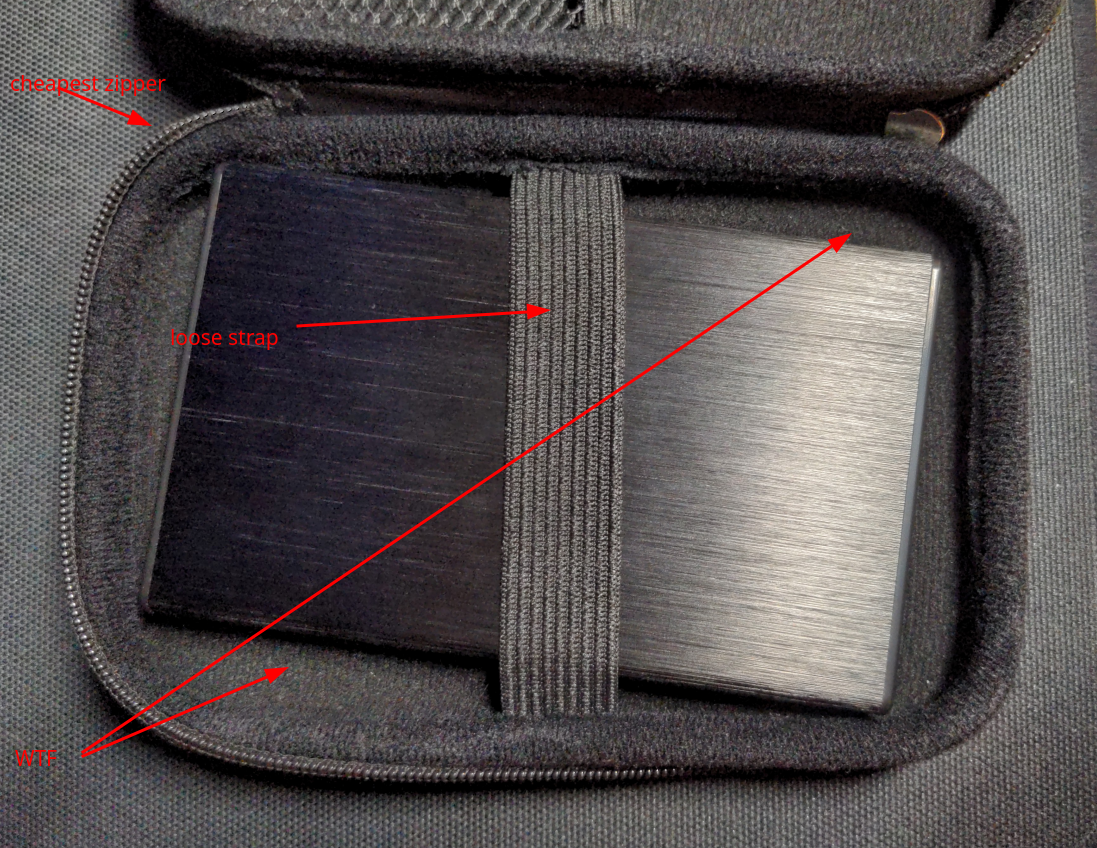


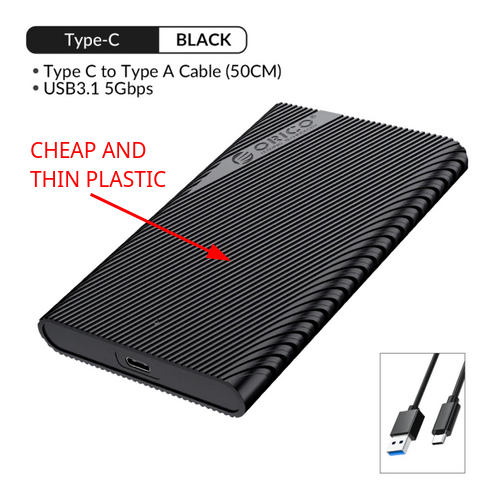
Blueendless USB 3.1 to SATA case (BS-U23TC/BS-U23T)
Solid 2.5" USB-C to SATA case. Does the important stuff right. It has a very rigid, clean and good looking aluminum enclosure and tight internal fitting. Nothing moves or rattles.
It uses a JMS580 bridge chip for 3.1 fast transfer rates with UASP. USB 2.0 compatible. Works fine with Smartmontools and exposes itself correctly as “JMicron …”.
I bought the model with the USB-C port. There is also a model which uses an old USB 3.0 micro port but as cable exists, there is no real reason to buy it instead of the type-C version.
AliExpress link: https://www.aliexpress.com/item/4000273626817.html

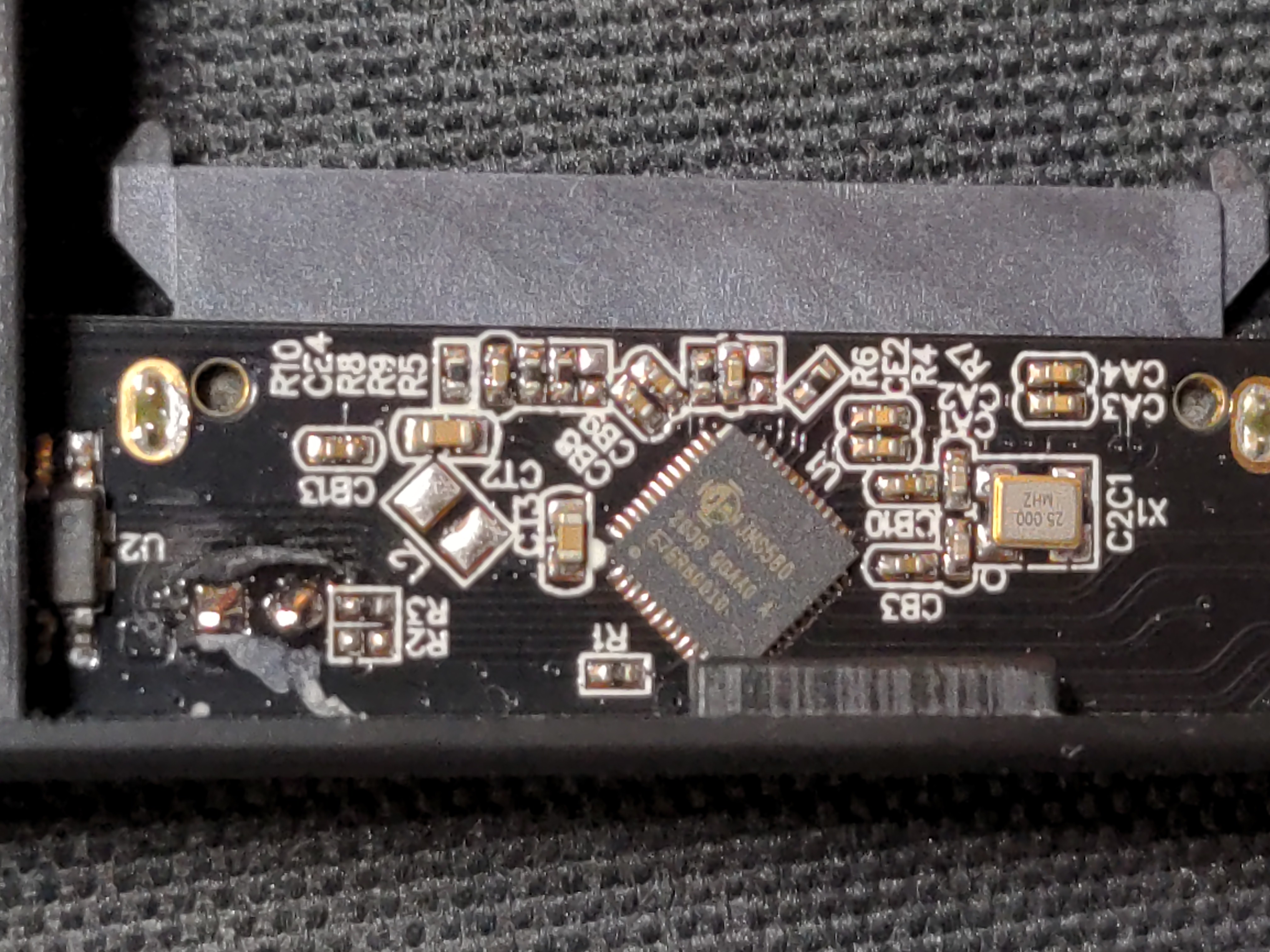
AVRs
Buying recommendations
If you need any of the features of a AVR model right now, get the respective model. Do not buy because of “I may need this feature some time”, because you probably won’t.
- If you don’t ever need 4K support, get the Denon AVR-X1000 or the Denon AVR-X1100, whatever is cheaper
- If you want 4K support get the Denon AVR-X1200 or any later model from the series, whatever is cheap and available
- If you don’t care about current pricing or just want a recent model, get the Denon AVR-X1600 or newer
Also see Denon AVRs
General manufacturer notes
Onkyo
The price discount is not worth the serious dip in quality with Onkyo. I personally owned two Onkyo AVRs and they both went tits up after just a couple of years.
They seem to get better but it’s just not enough still.
Yamaha
While the older models (pre RX-V_77) had an inferior calibration system, the newer ones seem to have a better working YPAO implementation. The RX-V_71 series (and also RX-V_73) had a notoriously bad HDMI bridge chip. General recommendation is to stay away from these models.
Again, newer models (RX-V_81 and up) seem to have better working hard- and software.
Denon/Marantz
The only mid to high-tier AVR manufacturer which builds “good” AVRs over years. While some models have their quirks and edges, Denon usually offers good support with software upgrades to keep older models relevant. E.g. they patched Dolby Vision and Neural X support for all models down to the X1200.
Also, for my personal taste, they are the only manufacturer which seems to think about usability and user experience while implementing software features. Their AVRs feel thought through and are generally of solid build quality. They’re not perfect, but most of the time the best choice in the mid-tier consumer segment.